Table of contents
- We prepared best marketing tips, so that your messages are written in a creative way and subject lines are catchy. Let’s learn how to achieve email newsletters goals.
- What is the difference between a newsletter and email marketing automation?
- Designing newsletters
- How to create dynamic and personalized email newsletter?
- Step #1: Language
- Step #2: Sender
- Step #3: Design marketing newsletters
- Step #4: Discount Codes
- Step #5: Recipients
- Step #6: Dates
- Step #7: Summary
- Step #8: Reports
- Dynamic elements:
- Categories newsletter
- Dedicated marketing newsletter
- Analyze! Test! Act!
- A/B newsletter
- Data analysis is sexy
- Do your clients perceive you as a spammer?
- Are newsletters effective for marketing in e-commerce?
Do you want to increase sales and build even better relationships with your customers?
Each email newsletter is sent in order to increase sales and the number of leads. They are a part of marketing strategy for every brand. If they are engaging, you will see growth in the number of readers and you will easily build an audience for your content.
We prepared best marketing tips, so that your messages are written in a creative way and subject lines are catchy. Let’s learn how to achieve email newsletters goals.
The newsletter is one of the basic tools used by marketers. The first email message was sent by Raymond Tomlinson in 1971. Since then electronic messages went through an enormous evolution. We send marketing newsletters to our clients in order to generate traffic and increase our sales.
The intentions of the marketers have not changed over the years. One thing that has changed is the form – currently, the subject line must be catchy, message has to be personalized, and the dispatch is initialized automatically with the use of artificial intelligence. The messages have become attractive and adapted to the users. They constitute a natural form of communication.
In e-commerce, we use specific templates, e.g. automatically populated with products which the algorithm recommends to the client according to their previous preferences and behaviors. The edrone system is based on marketing automation and allows you to create your own automation path or to use existing engagements. In the later part of the article, I will present how our customers use them.
This article gives you best practices and answers these burning questions:
- How to create dynamic and personalized content in email newsletters.
- Is it worth it to carry out A/B tests?
- Can data analysis be sexy?
- How to use recommendations and bestsellers.
- What is newsletter Cross-Selling.
- Are newsletters effective for marketing in e-commerce?
What is the difference between a newsletter and email marketing automation?
At edrone, we have prepared several „recipes” for increasing sales in an online store. We call them „engagements”. We distinguish transactional and marketing engagements.
Transactional engagements are similar to a shipment status message. The message is sent to the customer automatically, as a result of their activity in the store, e.g. when the user abandons products in the shopping cart, without completing the order. Transactional messages include messages sent after a purchase, messages sent after we see the customer viewing specific products, if the user abandons the shopping cart or the value of all their purchases exceeds a defined one.
The dispatch is decided by the marketer. For example, a „transactional” message rescuing an abandoned shopping cart will be always sent to the client after the expiry of a defined period of time, e.g after one hour. If a customer abandons a shopping cart at 2 AM, the system will send a message without the participation of the marketer. On the other hand, in the case of the newsletter, you determine when it will be sent and to what audience.
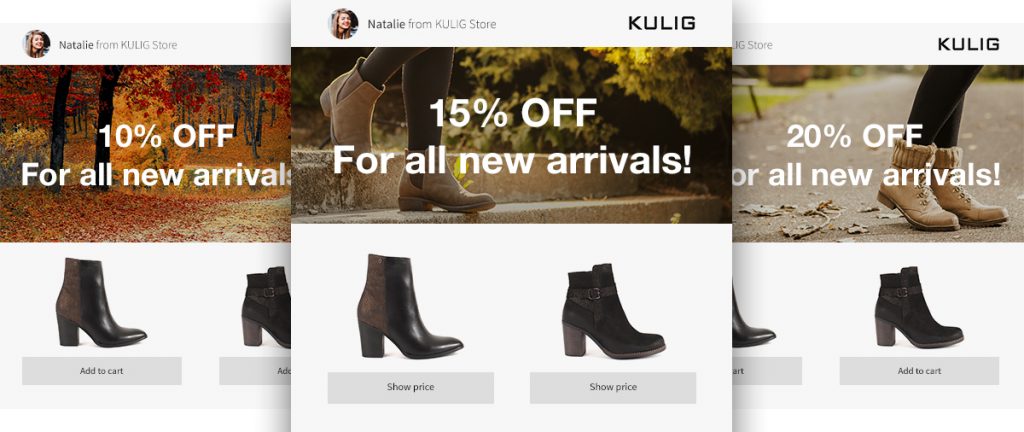
Newsletter-type messages can fulfill various functions: informing the clients about new products, increasing sales, educating the consumers, or building relationships. The message depends on your decision and your creativity. edrone is not an ordinary email marketing system. Personalized messages delivered to the appropriate segment of your customers will be up to several times more effective and will improve your domain’s reputation. Read more about marketing automation here. Establishing and maintaining contacts on the web is easy. The same rules apply as in the real world – show that you care and that you look after your clients, and they will certainly reciprocate.
Designing newsletters
There are two ways to create a design – using the drag&drop creator or by switching to the HTML editor – sending the material in a zip version. We recommend the creator as its use is very intuitive. You can easily add and move elements such as text, pictures (responsive or unresponsive), dynamic elements (viewed products, bestsellers, discount coupons), call to action buttons, social media buttons and much more.
The ability to freely set the individual elements and add your own graphic materials will ensure that the mailing is unique. As for technical issues, the only thing that you need to keep in mind are the dimensions – logos and banners should be created with a width of 720 pixels, otherwise, our design will not look good.
It is important to determine the objective that you want to achieve at the very beginning. Thanks to the edrone system our customers learned more about their customers, and can, therefore, respond to their real needs. Marketing automation takes customer support to a whole different level. Read more about the activities of our clients in our Case Study section. Maybe their examples will inspire you?
How to create dynamic and personalized email newsletter?
In edrone you will find several ways to dispatch a newsletter:
- dynamic newsletter
- dedicated newsletter
- categories newsletter
- A/B newsletter.
The individual settings, i.e. Language, Sender, Discount codes, Design, Date, Summary, Reports, work identically with each of the engagements. You will find certain differences in the possibility of selecting recipients and the dynamic elements. Let’s take a look at the subsequent steps in the creation of a newsletter
Step #1: Language
In the Language section, you see the language in which your users view the websites. This way you can easily divide the content due to the provided settings. The „Message division by language” option allows you to create a separate layout for each language version.
Step #2: Sender
Customers like to have direct contact with the seller. This seems to be impossible in an online store. By adding a photo of the sender and providing their name (e.g. Kasia from Zebra) we will break the invisible barrier between the Seller and the Buyer. If you are interested in Google Analytics integration, this is where you will find the creator of UTM parameters. The parameters will be automatically added to each link in your message, which will allow you to track the results in Google Analytics and will save your time.
Step #3: Design marketing newsletters
The message template can be created using the drag&drop creator, allowing you to freely move the elements of the mailing. You can choose between static and dynamic elements. The dynamic elements include bestsellers, new products, reviewed and recommended products, products from selected categories or matched products (Cross-Selling newsletter). The static elements include images, responsive images, texts, headers, texts with images, buttons, links to social media, footers and divisions.
When creating the first message layout we need graphic materials such as a banner with a logo, a banner created for the purpose of a given promotional campaign, a footer containing contact information, a banner linking to the store, photos of the advertised products. When it comes to specific parameters, one row is enough room for two photos 360 pixels each. Meanwhile, a banner should be 720 pixels. Each of the engagements can be copied, and consequently, all the uploaded graphic materials can be used in each successive campaign. The drag&drop template is not the only possibility. You can also create a template in HTML.
Step #4: Discount Codes
Is it worth to hand out discount coupons? Sellers are afraid that discount codes will be used by people who would be able to purchase products at the regular price. On the other hand, discounts are the simplest form of promotion and significantly increase sales. Black Friday is the feast of shopping lovers. The customers wait for the great Friday discount opportunities and the sellers wait for the generated profits. Opinions on that matter are divided. We are fully aware of this and because of that, we’ve introduced the possibility of tracking what portion of the orders is carried out with the use of coupons. This will allow you to analyze the demand for discount coupons among your customers. In the case of transactional messages, it’s worth to consider sending coupons only in the second or third message. In the case of the newsletter, we can test whether coupons make sense using A/B tests. This involves sending two identical creations, one of which will contain a discount, and the other will not.
In the Discount Codes section, you can choose between fixed coupons and individual coupons. The fixed coupon is typically used to support a given event, e.g. Valentine’s day, summer promotions. An individual coupon is single-use only. If you decide to use individual coupons, we recommend you to enter as many coupons as possible to the system. The system will notify you when the number of your coupons is low and when you finally run out of coupons and the engagement is deactivated. Then the dispatch will not be executed.
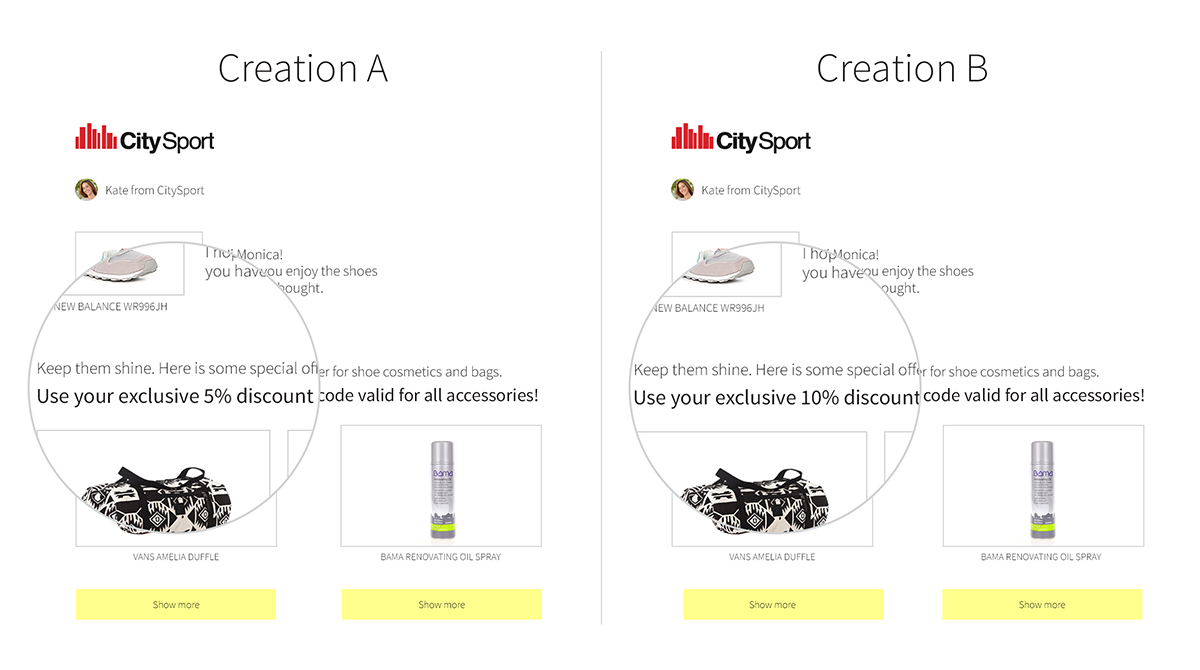
Step #5: Recipients
This section allows you to select a specific segment of users, to which you would like to address your newsletter. The system automatically assigns the users to a given segment due to the value of the carried out transactions, the purchase frequency, the social media activity, and the user status – subscriber and unknown. You can send a message to all the subscribers or only select those who pay the most or are the most popular on social media. I will briefly present each of the listed types of recipients.
User status unknown – the user is not saved in your mailing database, but left an email address, e.g. by creating an account or shopping.
Tagged – when you have more than one database of subscribers, you should mark them with tags – for example, B2C and B2B customers. This way you can prepare a separate message for each group.
Trendsetters – these are people who are active on social media and are very influential. The recommendation of other people is one of the strongest incentives for a purchase. You can pick out the trendsetters from among your customers and cooperate with them in campaigns based on recommendations.
Small, medium, large baskets – the system automatically divides the customers due to the value of the carried out transactions. Think about the group that you want to focus on. What message would you like to address to the users spending the most money?
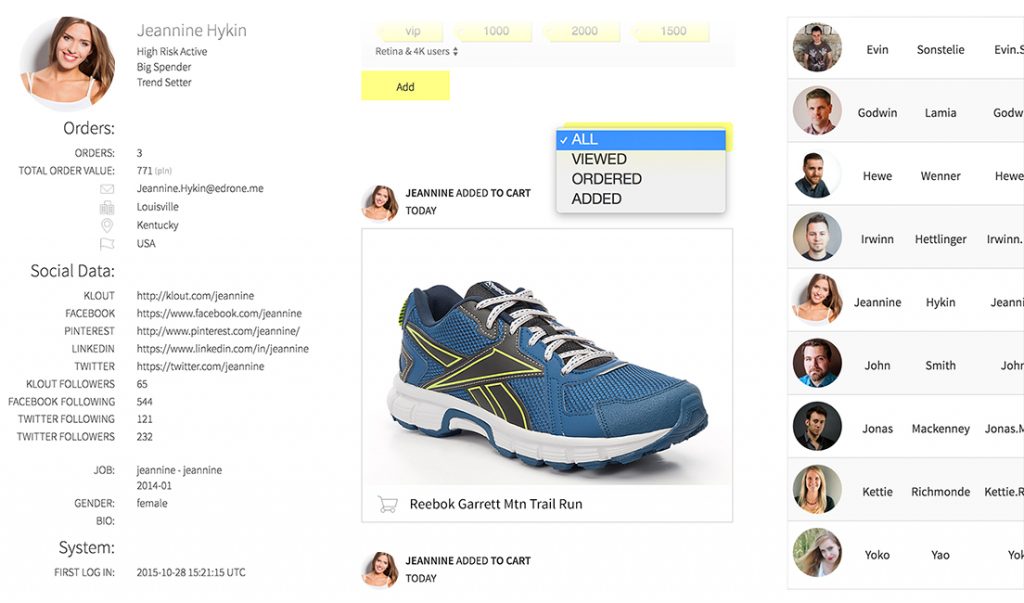
Step #6: Dates
The marketer decides on his own when he wants to activate the given engagement. This is an important difference between the transactional messages and the marketing messages. In the case of marketing messages, the marketer can schedule the campaign in advance.
Step #7: Summary
Check the message you created by sending a test email. If you are happy with the result, click activate – the dispatch will be launched automatically.
Step #8: Reports
All the activated campaigns are archived in the Reports section. You can review them or copy them. Also, you can see the sales generated by a particular newsletter and have access to customers’ shopping carts to see the total revenue obtained during the course of a given promotional campaign. You get access to various statistics – the number of delivered, sent, opened and clicked messages. The URL ranking presents users’ unique clicks – how many people were redirected to a specific site through a linked element. More information about the reports available in the system is presented in the later part of this article. – Analysis is sexy.
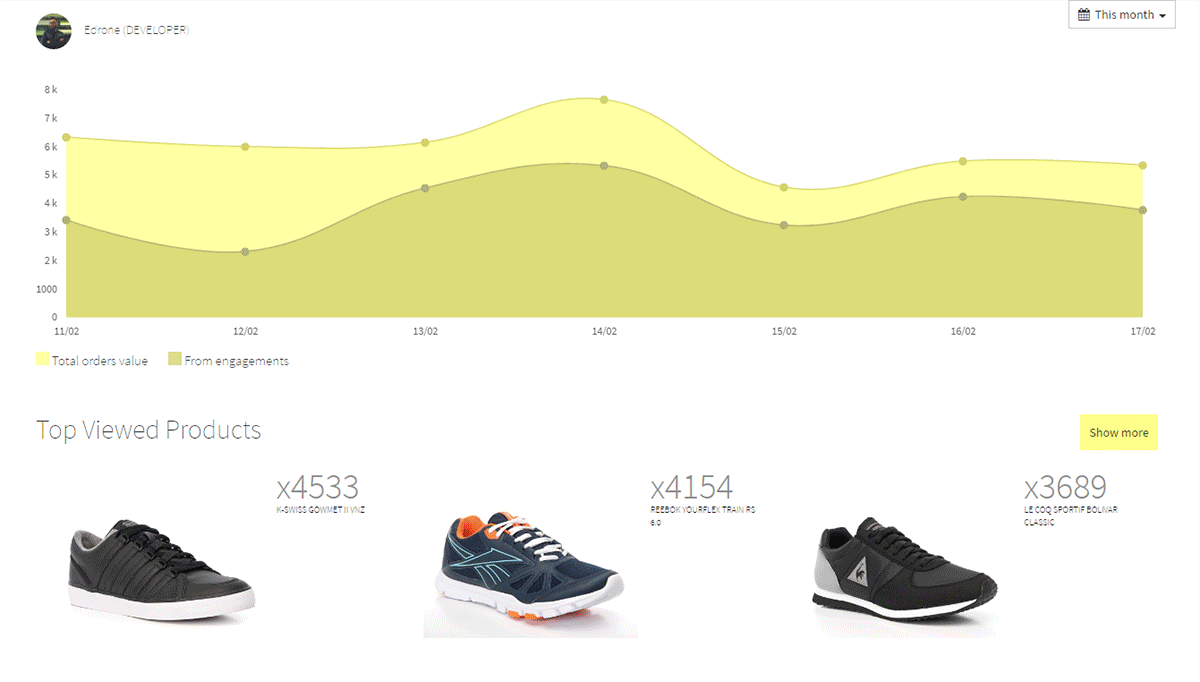
Each engagement has a different application. The Dynamic Newsletter is used most often to send mailings to a wider group of recipients (who subscribe to our newsletter). When designing our message, we can add from the website such dynamic elements as discount codes, viewed products, bestsellers, new products. A characteristic feature of a dynamic newsletter is the adaptation of the offer to a particular subscriber.
Dynamic elements:
Discount codes – add the button to your creation (in the Design section). The users will receive the code that you previously generated.
Unsubscription from the engagement – the „unsubscribe” button allows users to cancel the subscription. You can unsubscribe the given user manually by changing the subscription status in your control panel (in the Explore section, search by the email address)
Viewed products – in place of the „viewed products” placeholder each of the newsletter’s recipients will receive a reminder about the products that they viewed in the store recently. If the subscriber didn’t view any products on the site, products most often viewed by other users will appear in this place instead.
Best sellers – each store has products that are the most popular. You can additionally support their sales by including a dynamic element. You can add the bestsellers from a certain category or the bestsellers from the entire store.
New products – tell your customers about new products in the online store. By adding this element to your newsletter, you will make sure that your customers won’t miss out on the new products. These could be new products from the entire store or only from selected categories.

Categories newsletter
This option involves sending a newsletter to users interested in specific product categories. The system remembers the frequent user choices and assigns them to a specific category. For example, our client e-pharmacy prepares two different creations using the „categories newsletter” element. One of them is intended for people buying medicines in the online store, and the other is for people purchasing cosmetics. The Categories Newsletter is based on the technique of Cross-Selling, which involves offering customers compatible products selected on the basis of their transaction history. Cross-Selling maximizes revenues by improving the matching of products to the recipients.
Dedicated marketing newsletter
The dedicated newsletter allows you to send a newsletter to the individual customer segments. We can choose between two options – the static group and the dynamic group. The dynamic function contains automatically entered user segments. We can select segmentation by customers who:
- Abandoned the shopping cart yesterday
- Ordered a product
- Visited the site within the last 2 weeks
- Didn’t purchase anything within the last month
- Have a medium-sized wallet or who pay the most
- Any combination of the shopping cart size, frequency of purchases, browsing of products, adding products to the shopping cart and shopping.
You can create your own group – select the static function and upload your own data base to the system in a CSV file.
Analyze! Test! Act!
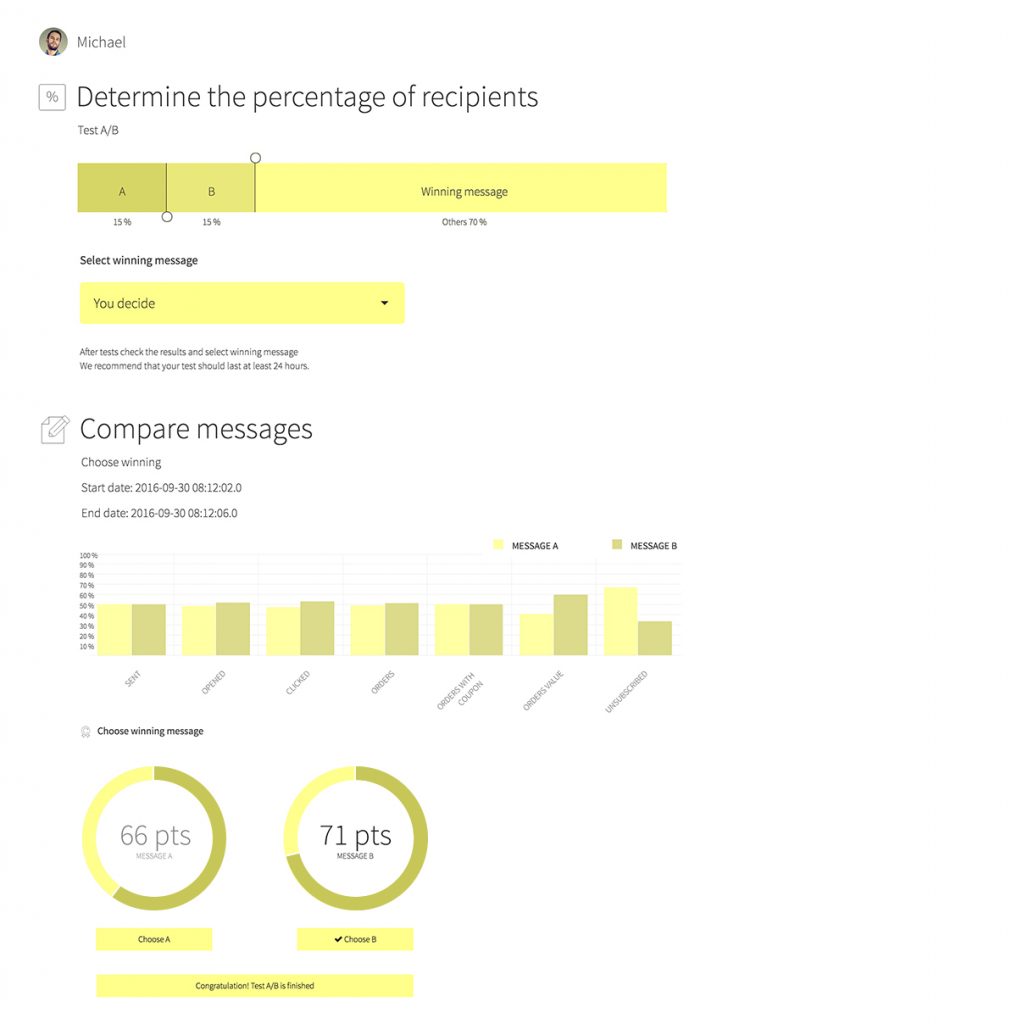
A/B newsletter
In this engagement, two different creations are prepared. Then each is sent to two groups of subscribers. After analyzing the effects of both campaigns the best creation is selected, which is subsequently sent to the rest of the database. You have access to detailed statistics (messages open rate, redirections to the site, total order cost, the total sum of orders with the use of a discount coupon, number of users who unsubscribed).
A/B tests are used by marketers in order to optimize the campaign and to measure the conversion rate. For example the store Muve.pl – one of the largest online stores with computer games – is testing the abandoned shopping cart engagement and various forms of discount codes intended for the clients. Every company is different – in terms of offered products, business cycle and customer loyalty. You know your clients best. Find out what works and what isn’t necessarily a good option for you. A/B tests minimize your risk. Read more about this engagement automation here.
Data analysis is sexy
In the main panel, you can access the Reports, which contain such information as the total sum of the orders and the sum of orders obtained thanks to the support provided by edrone. You have access to such information as top viewed products, top ordered products and top added products (to the shopping cart).
When analyzing the data our clients came to conclusions such as:
- Some products are among the top viewed items but are not purchased very often.
- The top ordered products differ from the top viewed products. This means that they are not properly positioned on the site.
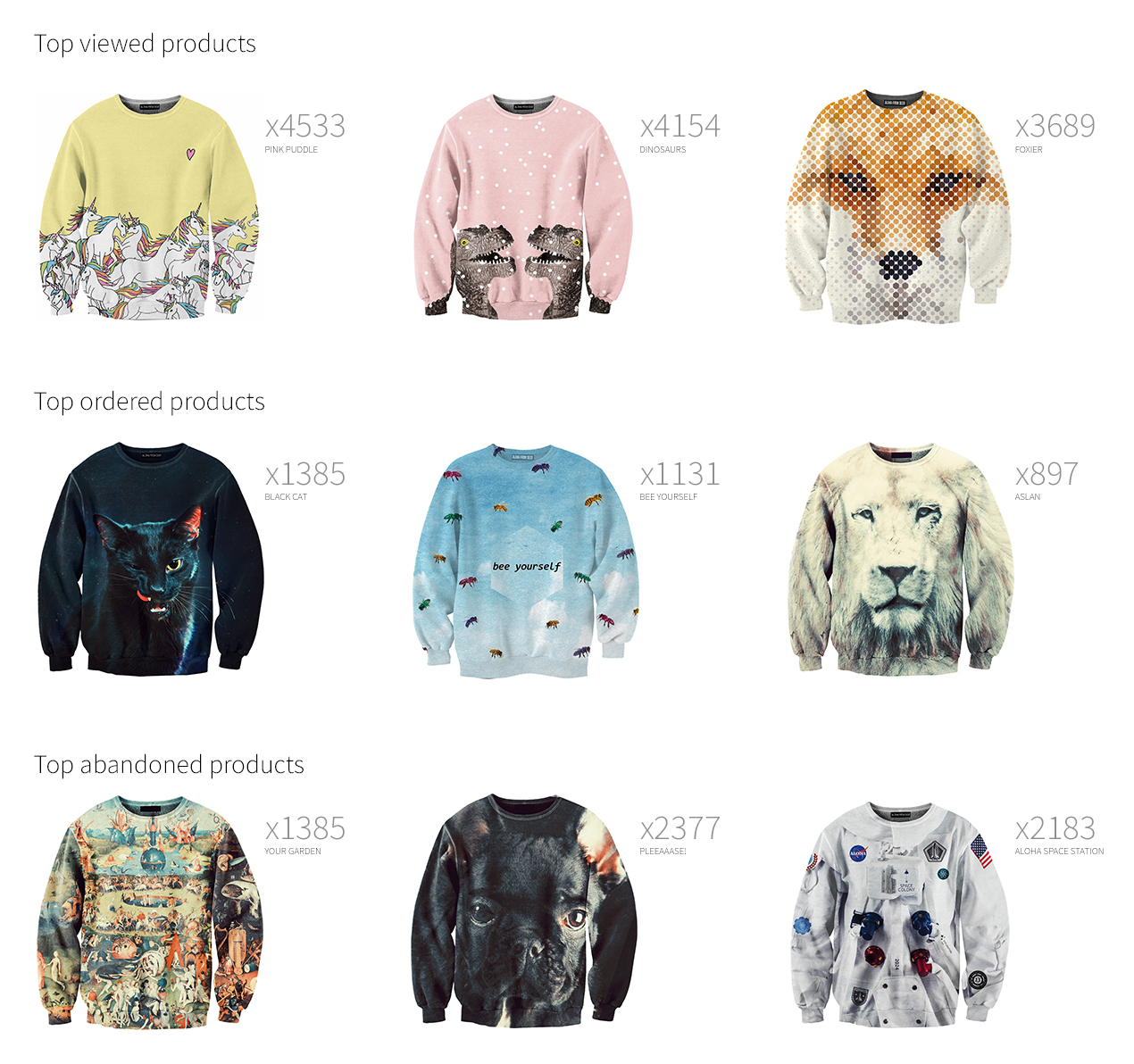
Each engagement has a separate built-in section concerning reports. This way you are able to see what sales were generated by a given newsletter. Thanks to the „View Orders” option you can check detailed statistics. By clicking on the orders you can track which users made a purchase as a result of receiving the newsletter. You can also check the customer’s history before the purchase. The reports section also contains information about deliverability, open rates, click-through rates. You can see exactly how many messages were:
- Sent
- Opened
- Clicked on
- The sum of submitted orders
- Order value
- Number of discount codes sent
- Orders with coupons
- Orders without a coupon.
You have access to information from today, from the entire month, and from the entire period when the plugin was used. What is more, you can also see how many people have to discontinue the subscription. The provided information will give you a real view of the situation. For example, if a large number of users decided to leave, you should take the time to think about the reason for that. Check whether the selected creation is appropriate. You should also think about a limit on the number of sent messages. We cooperate with EmailLabs, which ensures that the email deliverability rate is very high.
Do your clients perceive you as a spammer?
Nobody likes pushiness (spam), which is why we only send valuable content and we take care of the hygiene of our customers’ mailboxes. In the settings, you can easily adjust the dispatch of transactional (automatic) messages. You can set how many messages your client will receive per day, per week and per month. Moreover, transactional emails are only activated after the system registers the relevant activities of the user on the website.
The limit does not apply to newsletters with a different function. Newsletters are considered marketing messages – associated with various promotional activities. Newsletters are activated manually. The dates can be set in the „Dates” section in the newsletter creator. The manual selection of dates allows you to schedule a newsletter in advance, which is very helpful for people running a business activity.
Are newsletters effective for marketing in e-commerce?
Short answer is yes. Competition on the e-commerce market is quickly increasing. As a result, marketers are looking for new solutions, aimed at generating interest and involvement among the target audience.
The automation of marketing streamlines the sales stages and saves precious time. The creation of newsletters is a very broad subject. But you don’t have to worry about it.
Our new newsletter creator allows you to create, save and send newsletters in a simple, convenient and more effective way:
- you can easily create messages in the new Template Editor and you will be able to save many templates in the designated place,
- you can quickly plan your campaigns,
- thanks to advanced segmentation, you can target your creations in a better way.
The engagements are divided into specific stages. The implementation of all the steps will allow you to design unique and unusual messages, and you will be able to keep track of their conversion rates on an ongoing basis.
Gosia Mucha
Support Specialist at edrone. Daily helps to implement edrone scenarios and make companies successful. Graduate of international relations and postgraduate studies in e-marketing.
Do you want to increase sales and build even better relationships with your customers?