Email Deliverability: 18 ways to keep your newsletter out of spam folders
Table of contents
- What is Email Deliverability (and why you should care about it)
- Sender Score
- 18 ways to improve your Email Deliverability rate
- 1. Set up your SPF and DKIM records
- 2. Segment your audience
- 3. Implement Double Opt-In verification
- 4. Avoid Spam Traps
- 5. Keep your database clean
- 6. Don’t buy email lists
- 7. Make sure your visitors know about your newsletter
- 8. Automate your emails (intelligently)
- 9. Identify yourself
- 10. Write descriptive and appealing subject lines
- 11. Keep the conversation going
- 12. Encourage your subscribers to forward your emails
- 13. Give your audience the chance to unsubscribe
- 14. Use both images and text
- 15. Use a dedicated IP address
- 16. Fine-tune your sending times
- 17. Give your emails a second chance
- 18. Use a tool to check your “spammyness”
- Save it & Share it!
Do you want to increase sales and build even better relationships with your customers?
Are you creating attractive content but not getting the email deliverability or open rates you want? We’re here to help! Follow these 18 tips to make sure your emails will actually reach your customers’ inboxes.
In this article, we’ll take a close look into the many factors that have an impact on email deliverability, why you should care about it, and how to increase your chances of actually making it to your customers’ inboxes.
Here’s an overview if you want to get straight to what matters most to you:
- What is Email Deliverability (and why you should care about it)
- 18 ways to improve your Email Deliverability rate
- 1. Set up your SPF and DKIM records
- 2. Segment your audience
- 3. Implement Double Opt-In verification
- 4. Avoid Spam Traps
- 5. Keep your database clean
- 6. Don’t buy email lists
- 7. Make sure your visitors know about your newsletter
- 8. Automate your emails (intelligently)
- 9. Identify yourself
- 10. Write descriptive and appealing subject lines
- 11. Keep the conversation going
- 12. Encourage your subscribers to forward your emails
- 13. Give your audience the chance to unsubscribe
- 14. Use both images and text
- 15. Use a dedicated IP address
- 16. Fine-tune your sending times
- 17. Give your emails a second chance
- 18. Use a tool to check your “spammyness”
What is Email Deliverability (and why you should care about it)
Your deliverability rate shows how many of your emails were successfully sent to recipients. Mind you, we’re not talking about making it to their inbox instead of their spam folders, we’re talking about your email actually reaching your subscribers. Some of your messages might be getting blocked, even if your recipient’s address is correct.
It’s as if you wrote a letter to someone, posted it to the correct address, the mailman went to the right place to deliver it… but the mailbox was sealed shut.
“Wait, so you’re telling me my newsletter isn’t even reaching all of my subscribers?”, you might ask. The answer is unfortunately yes, and that happens to pretty much every newsletter in the world. But how bad is it?The average deliverability rate worldwide is 83%. Europe is doing slightly better than the average, with a rate of 84%, likely due to stricter regulations on personal data protection (particularly GDPR). This means that around one in every six emails will never even reach the addressee. In 2020, according to research made by Validity, 7% of sent emails ended up in a spam folder, and 10% were blocked by the Internet Service Provider (ISP) filter.
Email providers, like Gmail or Yahoo for example, care very much about the quality of what is being delivered to their clients – the email recipients. They filter and block what they identify as spam messages by checking the recipients’ reactions to each email they get, among other things. For example, if many Gmail users mark your newsletters as spam, your future messages to all other Gmail addresses are much more likely to end up in spam folders. Your IP’s reputation and many other factors also play an important role (see Sender Score below).
Since this process is automated, ISP’s anti-spam systems can sometimes misjudge a legitimate email. The good news is that these systems are being improved every day and whether your newsletters will “pass” their filters is largely up to you!
Sender Score
You can check your Sender Score to find out how your emails are doing in terms of reputation. This is a service provided by Validity, which checks the same key metrics that ISP’s evaluate to decide what to do with your emails (block, send to spam folder, or send to inbox).
It works like a credit score. The Sender Score uses a scale of 0 to 100, with 0 being the worst and 100 the best. Top senders are usually in the 90–100 range and their deliverability rate is kept at around 95%. The key takeaway here is that Sender Scores translate directly into deliverability: the worse your score is, the more your emails will end up in spam folders – or worse, won’t even make it to your subscribers at all.
It’s important to note that your Sender Score will naturally change over time. This means you need to make sure that recipient’s reactions to your emails are favorable, and monitor your score regularly to see if there have been any changes and respond accordingly.
18 ways to improve your Email Deliverability rate
At edrone, we’re huge fans of newsletters as a way to connect directly with e-commerce customers in a way that matters to them. Increasing sales is a natural and desirable consequence of your communication’s quality.
Drawing from the industry’s best practices and our own experience helping over 1,000 online stores worldwide succeed using our CRM, we’ve gathered these 18 tips to help you keep your reputation as high as possible and ensure your emails are getting delivered to your customers.
1. Set up your SPF and DKIM records
This is the first tip on our list because SPF and DKIM records are, at the same time, extremely important and frequently overlooked. In many cases, the person responsible for sending out newsletters is unaware of what those acronyms even are. So let’s clarify:
- SPF stands for Sender Policy Framework. It is simply the most important security feature in the world of email marketing. This record essentially tells the recipient’s email servers that the sender’s IP address is authorized to send messages from a given domain. Each domain can have more than one authorized IP address, and the list of authorized IP addresses are listed in the DNS records of that domain.
- DKIM stands for DomainKeys Identified Mail. This email authentication method was created to determine that the sender is actually who he says he is. It is a kind of digital signature attached to a given domain, which the ISP’s system can check to verify its authenticity. A DKIM record assures the recipient of the message that the sender is real and is not being impersonated (a spamming technique called “spoofing”).
In short, the SPF record confirms that emails from that sender are coming from a safe source. The DKIM record confirms who is sending those emails. We don’t need to explain why that is relevant to ISPs when trying to figure out whether they should let you into their users’ mailbox, right? So make sure your SPF and DKIM records are up-to-date.
2. Segment your audience
Picture this: times are tough and you’re thinking about getting a loan for your small business. You go to your mailbox and there is a letter from your bank. You open it and the message starts with “Dear client…”, followed by a generic salesy list of all of their services, most of which you don’t care about.
Now here’s another scenario: you open the letter and it starts with your first name, followed by an explanation about how they know you run a small business and might be interested in their reduced business loan rates and some other additional services.
Which letter would you instantly dump in the trash can (the spam folder of your house), and which would at least spark your interest?
That’s how powerful segmentation is, and for email marketing it is no different. Emails are much more effective when you send a customized message to a specific group of recipients instead of just blasting the same message to your entire database.
Divide your audience into smaller groups based on their interests and behavior. There are several ways to segment your audience, and each email marketing tool will have a different set of features for that. edrone’s CRM was built specifically for e-commerce businesses, so it comes with a default segmentation based on customers’ shopping behaviour (e.g. Low Spenders, Big Spenders, Customers with abandoned carts, etc), but there are also other custom and advanced segmentation options.
Whenever possible, try customizing your message, for example using your recipient’s name or sending them a unique discount coupon. Using a more sophisticated tool, such as edrone’s CRM, you can even include personalized product suggestions on your emails – more about this in tip #8.
These techniques will increase your Open Rate (the percentage of people who open your emails), which has a tremendous impact on your Sender Score, and thus, your deliverability rate.
Bonus tip if you have an e-commerce: use RFM segmentation to extract the most results from your email marketing efforts. RFM stands for Recency (when the last purchase was made), Frequency (how often purchases are made), and Monetary (value of purchases) and segments your customers into 10 categories. This advanced analysis allows you to distinguish and appreciate loyal customers, as well as fight for those who stopped visiting your e-store for some reason. Learn more about RFM here.
3. Implement Double Opt-In verification
Thanks to the double confirmation before joining a newsletter subscription, you can be sure that your database does not contain random users, but only those who have voluntarily and consciously expressed their willingness to receive marketing messages from you.
Sometimes a new subscriber might make a typo in their email address – for example, typing .con instead of .com – and a Double Opt-In process will make sure that such an email address will not be added to your contacts base. Consequently, you won’t waste time sending messages to the wrong address (which in fact would not be delivered anyway). This is good practice for a few reasons:
- Most email marketing tools charge by the number of contacts and/or total emails sent. In both cases, you’re wasting money by having nonexistent emails on your list.
- Legally, it’s the safest way to collect people’s email addresses. With a Double Opt-In process in place, you’ll be respecting most current data-processing regulations such as GDPR. Disclaimer: it is always a good idea to verify what the regulations are in the country where your company operates.
- This is the most important: by sending emails only to customers who have confirmed you have their correct email address AND they consent to receive your newsletter, will not spoil your IP’s Sender Score. Remember, deliverability is all about reputation!
4. Avoid Spam Traps
As you have probably realized by now, successfully delivering your emails can be a long road full of adventure and pitfalls. One of them is Spam Traps, also known as “honeypots”. A spam trap is a method devised by providers and anti-spam organizations to identify spammers, then blacklist and block them.
But you’re not a spammer, so no need to worry, right? Sadly, that’s not the case. As mentioned before, this automated process sometimes penalizes legitimate senders, and you have to make a conscious effort not to get… well, trapped.
Spam Traps are email addresses specifically designed or selected to lure spammers into adding them to their audiences. If a sender sends an email to one of these addresses, the ISP knows they are using known spammer tactics to collect emails, such as:
- Scraping website pages to collect emails like info@…, sales@…, etc.
- Buying email lists
- Using a Single Opt-In process
- Keeping old or unused email addresses (like a former employee’s corporate email)
If you use any of these tactics, or have used them in the past, there’s a good chance you have some spam traps in your database, which could be harming your deliverability.
So, how do you avoid Spam Traps? Most of the tips on this list will help, but the main steps to take are:
- Don’t buy email lists
- Don’t collect emails from unreliable sources or without clear consent
- Use Double Opt-In verification
- Maintain database hygiene
Which leads us to our next tip…
5. Keep your database clean
This is a very important element that significantly affects the deliverability and open rate of your emails. Check your newsletter reports and analyze your latest campaigns. How many emails have you sent? How many of them have been opened?
The difference between these metrics is usually quite large. Some of these unopened messages were sent to so-called “dead contacts”, which are addresses that don’t react to your emails in any way, and have been like that for a long time.
Some people just ignore your newsletter because they are not interested. Others might not use the provided email address anymore. There’s nothing you can do about it, right? Well, actually, there is. You can, and should, eliminate these contacts from your list!
Sometimes you’ll need to delete 25% of your database. That’s alright – these users don’t open your messages anyway, and sending them your emails only reduces your deliverability rates. Let’s be honest: if someone hasn’t opened any of your emails over the last 120 days, for example, it’s safe to say they won’t open your next ones. As hard as that might be, you need to let your lost contacts go!
Your contacts are an asset. They are your property and you worked hard to get them. So, remember to keep your database in tip-top shape, and your deliverability rate will surely improve.
6. Don’t buy email lists
Buying email lists is like accepting food from a stranger. You don’t know where that stuff came from!
The emails in these lists can be random addresses scraped from different websites without the consent of their owners, or they can be out of date, nonexistent, or even worse – often in such databases there are Spam Traps, as mentioned above.
Even if there are a lot of “good” emails on the purchased list, and you somehow avoid falling in these addresses’ spam folders, your messages will still most likely not be opened. Why? Because the recipients of the message won’t recognize your brand. After all, they never subscribed to your newsletter to begin with.
It is definitely better to spend more time collecting reliable subscribers than to buy lists which only damage your reputation and deliverability. To do this, check our next tip!
7. Make sure your visitors know about your newsletter
Where can you find these relevant contacts who know your company and actually want to receive your content? Your website, of course! So make sure your visitors know that you have a newsletter, and make it easy for them to subscribe.
Place invitations to join your newsletter wherever possible – on your website’s footer, during a purchase, in your chat, in a pop-up… there are countless opportunities.
On the other hand, sparking your visitor’s interest to sign up for your newsletter isn’t that easy. Pop-ups are a great solution here, especially if you offer a benefit in exchange for a subscription (for an e-commerce, an example would be a 10% discount on the visitor’s first purchase). There are several variations of pop-ups and other On-site Marketing solutions, each with its own “flavor”. Click here to learn more about On-site Marketing.
What does all that have to do with email deliverability? It’s simple: the more people who know your brand and actively expect your emails on your contact list, the higher your Open Rate will be, therefore increasing your Sender Score.
8. Automate your emails (intelligently)
Wait, if deliverability is all about reputation and establishing a valuable relationship with each subscriber, how can automation help? Nobody loves talking to soulless bots.
The thing is, automation has to be done properly for it to work. It’s not just setting up a thank you message followed by an endless stream of your latest blog posts (which might or might not be of interest to the subscriber, who might then consider unsubscribing or hitting that dreaded spam button).
What we recommend is using automation in a smart way, making your emails as personalized as possible. For e-commerces, this would mean including some products that your subscriber saw recently on your website and then offering a discount coupon tailored to that person. Another idea would be an automated email informing a subscriber that the product they had added to their wishlist is now available. Or even an automatic reminder about some products that were added to cart, but not purchased!
Personalized automatic messages have high open and click rates. When done right, your subscribers will appreciate them, and your Sender Score will increase.
9. Identify yourself
Your sender name is just as important to your emails’ Open Rate as the subject line. Who sent the message is the very first thing people see when they get an email. Think of sender identification as the first of many “filters” your recipients will put your email through when deciding whether to open it, ignore it, delete it, or mark it as spam.
In order to maximize our Open Rates, the messages we send out as a brand should have a human face. “Kate from XYZ” or “XYZ team” sound and look much more inviting than simply “XYZ Company”. Of course, if you are your brand – for example an independent consultant, specialist, writer or influencer , you can use only your name.
Your sender name can also be used to differentiate among the types of content you send out. For example, you might send out a newsletter with content and news to your general audience, but you might also want to send out support emails to existing clients, special offers, or invitations to a specific event. Each of these could have a different sender name to make sure your emails are all recognizable, but also quickly “scannable”.
Never use an email address as your sender name. This not only is sloppy and unprofessional, but it also highly increases your chances of being misinterpreted as spam.
As for the sender address, this information will be seen once your subscriber opens your email, so it won’t really have an impact on your Open Rate, but it might change how your email is perceived. Make sure your sender address feels “legit” and makes sense to the reader. Here are a few best practices:
- Use your own domain name (e.g. sender@yourcompany.com instead of yourcompany@gmail.com)
- If you send different types of content, segment your sender address accordingly (e.g. newsletter@yourcompany.com, sales@yourcompany.com, support@yourcompany.com, john@yourcompany.com)
- Don’t use “no reply” addresses (e.g. no-reply@yourcompany.com), because that feels distant and suggests the relationship goes only one way
- Make sure your reply-to and sender addresses are the same.
Finally, don’t forget to include a nice picture of who is sending the email. That also helps keep your communication as human and personal as possible. If you’re not identifying yourself as a specific person from that company, but rather as the whole company, it’s fine to use your logo as the image. Just don’t keep it blank, as that might seem impersonal, unprofessional, or even a bit suspicious.
10. Write descriptive and appealing subject lines
Your subject line is the “gateway” for your email. It can be a decisive factor on whether your email will be opened or ignored.
When writing your subject line, it’s a good idea to think of what your subscribers really want or need. Why did they sign up for your newsletter? What would spark their interest? Be clear on communicating what the email is about, but refrain from just describing what’s inside. Give your subscribers a snippet of information that will make them curious to open that message and learn more. Your subject line must be clear, short, tailored to your audience, and spark curiosity.
There is no specific rule here, so you need to test and analyze your campaign results and see which subject lines gave you the highest Open Rates. Subject lines are a great variable to experiment with in A/B tests. Changing a few details often yields surprising results!
With that said, do your best to avoid using spam triggers. Words like “discount”, “free”, “100%”, using too many special characters or symbols, WRITING IN ALL CAPS or making obviously outlandish claims like “get rich” or “satisfaction guaranteed” drastically increase your chances of going straight to the spam folder. Just avoid being too “salesy” and you should be OK, but if you need a specific guide, there are several lists of spam triggers available on the internet.
11. Keep the conversation going
We’ve covered how important it is to keep your emails as personal as possible in order to establish a legitimate relationship with your subscribers. The idea is to put a human face on an otherwise distant and abstract form of communication.
Whenever possible, show your audience there is a real person on the other side who actually wants to establish a relationship and interact with them instead of just blasting information in a one-way communication.
A good way to achieve that is using questions + Calls to Action (CTA). Instead of transmitting information unilaterally, like a news channel, try to be more like a teacher or a hotel manager.
- “Do you have any questions? Let us know and we’ll be happy to answer”
- “How can we help you?”
- “What can we change? We want to improve ourselves for you”
- “What do you think about this subject? Just reply to this email and let’s keep the conversation going!”
- “Are you enjoying our product? Share your success story with us!”
Promoting interaction will help your reputation. Mailbox providers are less likely to think your messages are spam if people tend to open them and reply. And not only that, it is a powerful way to build a good relationship with your audience.
12. Encourage your subscribers to forward your emails
You might know that social media platforms assess different kinds of interactions with different degrees of relevance. Let’s use Facebook as an example. You can see a post and just click “like”, and Facebook’s algorithm will understand that as a sign that you are interested in this kind of content. If you comment on that post, the algorithm will interpret that as a stronger sign of interest. And if you share that content to your timeline, that’s an even stronger signal of how much you’re interested.
The same goes for emails. Opening an email is indicative of some interest. Clicking on a link inside that email, a bit more. Replying, even more. But forwarding an email is the strongest indicator your subscribers can give that your emails are very relevant.
So, if forwarding is so positively assessed by anti-spam filters, what can you do to increase your chances of getting forwarded?
This is not easy to achieve, but you can create your offers in a way that recipients will want to share them with others, or even benefit from it. For example, you can offer group discounts, use referral links, or even simply ask them to forward the message. Let’s say you are creating a promotional newsletter for Valentine’s Day. Try adding something like “Pass this message on to your friends so they don’t forget to get a gift for their loved one!”.
13. Give your audience the chance to unsubscribe
It happens to all of us. We subscribe to a newsletter and enjoy it for a while, but it comes to a point where we just aren’t as interested as before. Sometimes your subscribers will prefer not to receive your emails anymore, and that’s OK.
If you’ve read tip #5, you know how important it is to keep your contact database clean. Why not help your contacts do that themselves?
Always give your subscribers the chance to unsubscribe at any time. Not only is it basic courtesy, it’s also an effective way to keep your contact database healthy, and, well, it’s a basic requirement made by data-processing regulations and Email Service Providers. If your newsletter lacks an unsubscribe link, chances are it will go straight to the spam folder.
Most marketing automation tools, such as edrone, automatically include an unsubscribe link on the bottom of each email they send out. However, it’s good practice to add another clear and visible option to unsubscribe somewhere inside your email.
When a subscriber wants to stop receiving your emails, you’ve lost them already. There’s no sense in trying to manipulate them into staying. At least give them the opportunity to simply unsubscribe instead of having to flag your messages as spam!
14. Use both images and text
Your newsletter is a great place to reinforce your branding. Therefore, it’s easy to fall into the trap of using just one big image designed entirely using your fonts, colors and other brand identity elements.
Of course, a graphically attractive email will strengthen your brand and attract attention. But there are also downsides. First, you need to consider that an image might not look as good or legible when viewed both on a desktop computer and on mobile devices. Also, depending on your subscriber’s internet connection, a big image might take a few seconds to load, and with an average of about 11 seconds of email attention span, every moment of attention you get is precious. Furthermore, using only one big image for your newsletters makes it harder for people with visual impairments who use a screen reader that converts text to sound.
On the other hand, a plain-text email is just… plain. So how do you achieve a good balance between images and text on your newsletters?
We recommend using the 40/60 rule: 40% images and 60% text. Try to keep them as evenly spread out as possible, and use call-to-action buttons in between.
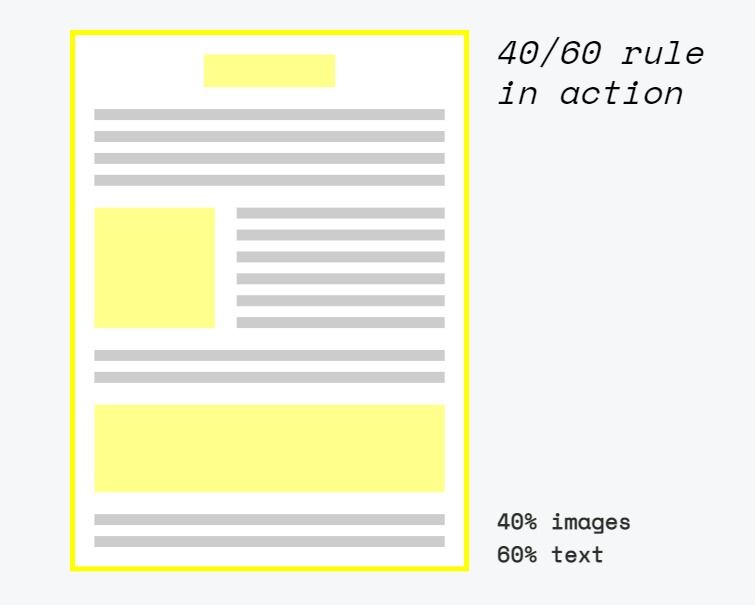
It’s a good idea to include links on your images whenever that makes sense. Also, make sure to include alt tags on every image. Alt tags are HTML attributes that describe the contents of an image. This is important for the aforementioned screen readers, but also in case your images fail to load properly. When you use alt tags, instead of a blank space where your image would be, the reader will see the image’s description. That’s much better!
15. Use a dedicated IP address
Think of your IP as your physical address. When you hire a hosting service, it’s like renting an apartment. You might live alone, with your family, or share that place with roommates. With IP’s it’s the same. Most hosting services offer shared or dedicated IP’s. A shared IP means your website “lives” in the same place as other websites. Like sharing an apartment, that’s definitely a more affordable solution, but your roommates might not be the best neighbors, and that has a negative effect on your whole apartment’s reputation in the neighborhood (read: your IP reputation).
When you have a dedicated IP address, only your website “lives there”. It is more expensive to live alone, but at least that way, you’re in full control of your reputation. And it comes with the added benefit of being much safer in general, preventing potential attacks your website might suffer because of an unsecured website on the same IP.
16. Fine-tune your sending times
People receive so many emails these days, that sending your email at the right moment can determine whether it will be opened or sink under an avalanche of competing messages. “When should I send my newsletters?” might be one of the most common questions when it comes to email marketing.
Unfortunately, there is no right answer. Similarly to subject lines, you need to consider your audience’s needs, wants and behaviors, make a few educated guesses, test and see what works.
Think about your audience’s day, and how your newsletter fits into it. If you are a source of technical information for professionals of a given field, it might be a good idea to send your newsletters in the beginning of the work day, when your readers are about to start up their daily activities, but not in the beginning of the week, when there’s a higher chance of competition from tasks and other emails that piled up during the weekend. On the other hand, if you’re an e-commerce operation selling clothes to young adults, maybe the evening could be a good time to grab their attention with a special offer.
The only way to reach an accurate conclusion is by trial and error. Try to test different times of day and days of the week, check each test’s Open Rates, and you’ll slowly figure out the days and hours when your recipients are most likely to open your emails.
17. Give your emails a second chance
Sometimes, you do everything right – you keep your database clean, segment your audience, craft a beautiful and informative email with personalized content – and still see low Open Rates. As we’ve seen on previous tips, maybe you’ve just sent it at the wrong time, or missed the mark on the subject line.
You don’t have to dump all that work in the trash. If you’re confident your content is relevant, try and resend that campaign to those who haven’t opened it. Sometimes it’s enough to make slight adjustments to the subject line or sending time, and your message will be noticed.
18. Use a tool to check your “spammyness”
There are a lot of online tools out there to check how “spammy” your emails are. We like using the mail-tester website because it is quick, easy and informative.
You send an email to the given address, their system analyzes the sent message, and then presents the results with recommendations on what needs to be corrected in order to increase your chances of avoiding your subscribers spam folders.
Save it & Share it!
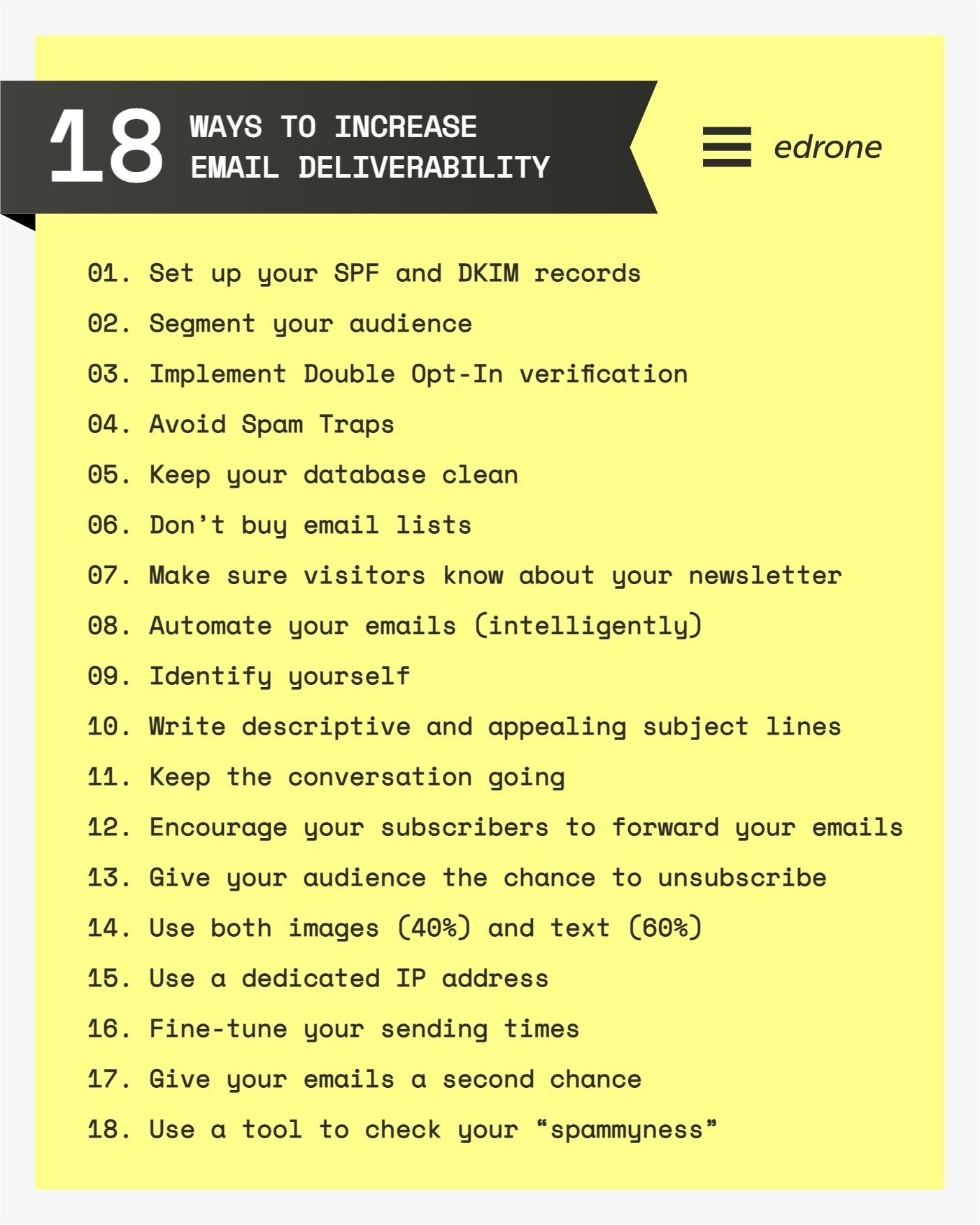
As you can see, there are many factors that affect email deliverability and open rates. Implement these tips and help your messages reach the largest possible audience!
If you have any questions, you’re welcome to ask away in the comments section and we’ll do our best to answer them. Keep up the good work!
Pedro Paranhos
Margeting manager
edrone
Marketing Manager LATAM at edrone. Full-stack marketer interested in technology, history (and thus, the future), business and languages. Bookworm and craft beer enthusiast.
Do you want to increase sales and build even better relationships with your customers?